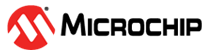12.6.1 Replacing Disk Drives in a Logical Drive
CAUTION: If another disk
drive in the logical drive fails during rebuild (see Rebuilding Logical Drives),
you may lose data. For help solving disk drive problems, see Recovering
from a Disk Drive Failure.
To replace a disk drive in a logical drive:
- In the Physical Devices tree in the Enterprise View, find the disk drive you want to replace; note its size and location (for instance Slot 1 in Enclosure 0).
- Set the drive state to failed. (See Setting a Disk Drive to ‘Failed’.)
- Remove and replace the disk drive with one of equal or greater size.
- Wait for the logical drive to rebuild. (See Rebuilding Logical Drives.)
- Repeat these steps for each disk drive you want to replace.