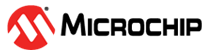4.3.1 The Enterprise View
The Enterprise View is an expandable “tree” that shows the physical and
logical components of your storage space. The Enterprise View lists the
local system (the system you're working on) and any remote systems that
you have logged in to from the local system. (See ‘Local’ or ‘Remote’? for more information.) It also lists the maxCache
Devices in your system.
Note: maxCache is not supported
on all Adaptec Smart Storage Controllers. See the Readme for more
information. For more information about maxCache, see Working with maxCache Devices.
Expand a system in the Enterprise View to see its controllers, arrays, logical drives (“devices”), physical drives, enclosures, backplanes, and maxCache devices.
In the following figure a controller is expanded in the Enterprise View, revealing the physical and logical devices associated with that controller.
You can perform most tasks in maxView Storage Manager by selecting a component in the Enterprise View, such as a controller or disk drive, then using the related commands on the ribbon, as described in the section below.