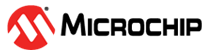4.3.1.1 What do the Enterprise View Icons Mean?
1 A lock in the Enterprise View means that the device
is encrypted. For more information, see Working with maxCrypto™ Devices.
2 A green check mark in the Enterprise View means that
the device is healthy with no problems or issues. For more information, see Identifying a Failed or Failing Component.
3 Not supported on all controllers. See
the Readme for more information.