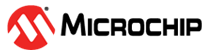7.10 Increasing the Capacity of a Logical Drive
You can add more disk drive space, or expand, a logical drive, to increase its capacity.
The expanded logical drive must have a capacity that is greater than or equal to the original logical drive.
Note: You
can expand a logical drive only into the free space of the host array. To
add physical drives in an array, see Modifying an Array
To increase the capacity of a logical drive:
- In the Enterprise View, select a controller, then select the logical drive you want to expand.
-
On the ribbon, in the Logical Device group, click
Expand/Migrate.
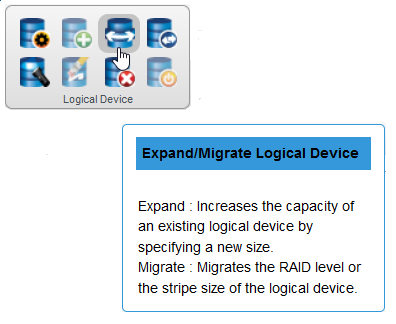
The Expand/Migrate Logical Device wizard opens.
-
Click Expand, then click
Next.
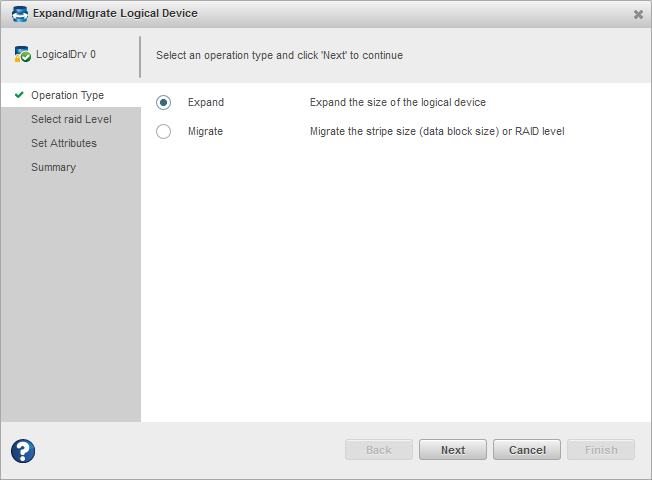
- Enter the new logical drive size in the space provided. It must be greater than or equal to the current size.
- Click Next.
- Review the summary of logical drive settings. To make changes, click Back.
-
Click Finish.
The logical drive is expanded and its capacity is increased to the new size.