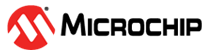16.1.1 Switches, Properties, and Values
This section describes the command line options for Windows silent installation. These options are not supported on Linux.
Switch or Property | Description |
|---|---|
/s (required) | Suppress dialog boxes. |
/v (required) | Pass command line parameters to the setup program. |
/qn | Suppress progress bar during installation. |
/qb | Show progress bar during installation. |
/lv* <path> (optional) | Generate verbose installation log at <path>. Example: /lv* c:\pmc.log |
| INSTALLDIR (optional) | Specifies the installation path. If specified, the installation path must be enclosed in escaped quotation marks. Example:
INSTALLDIR=\"C:\Program Files\Adaptec\maxView Storage
Manager\" Note: The default installation path is
"C:\Program Files\Adaptec\maxView Storage Manager". |
ADDLOCAL (optional) |
Note: Use commas to separate multiple
values. |
| LOCALHOSTMODE | TRUE - Installs the maxView Storage Manager in the standalone mode. Standalone Mode is a highly secure option. No ports gets opened though firewall. User need to login to the system’s local desktop to operate maxView. Standalone maxView cannot be managed remotely from another maxView. |
| DESKTOPWEBAPPLICATION |
TRUE - Installs the maxView Storage Manager in the desktop web applicaton mode. Desktop web application mode does not install Tomcat/Redfish service. Desktop web application mode is a highly secure option. No ports get opened through the firewall. Users need to login to the system’s local desktop to operate maxView. Desktop web application maxView cannot be managed remotely from another maxView installation. |