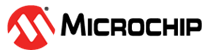1.4.2.2 Driven Shield+
Some devices are capable of driving the ‘shield’ signal – two or three-level – not only to a dedicated shield electrode but also to other touch sensor electrodes on the user interface.
Even in the case where all pins are used as touch sensors, and there are no pins available for a separate shield electrode, the Driven Shield+ can be used to drive the other sensors as a shield. In the application examples shown in Figure 1-27, Y0 is the active sensor, and all other electrodes are driven as a shield.
In Figure 1-28, sensor Y0 is measured while all other sensors are held static at VDD. There is also a ground flood or signal near the sensors. In this scenario, additional capacitance exists between Y0 and the ground. Charge driven into Y0 will be shared with the ground, reducing the electric field at the touch surface, thus reducing touch sensitivity. As discussed in section Passive Shield, this may be mitigated by increasing the space between the sensor and the ground shield, but this is not always possible in user interface designs with a high sensor density.
With Driven Shield+, there is little capacitive loading between Y0 and the other electrodes as they are driven to the same potential. There is a stronger electric field between the sensor and the user, which increases sensitivity and Signal-to-Noise Ratio.
This effect of using Driven Shield+ allows greater field projection and improved performance in both conventional touch designs as well as in proximity sensor applications.
Moisture Tolerance
With Driven Shield+, water coupling between a sensor and the shield does not create a touch delta because the shield and sensor are driven to the same potential. Where a driven shield is used, but the adjacent keys are not shielded, water can potentially cause a false touch detection due to coupling to neighboring keys. Microchip’s Driven Shield+ technology ensures that all electrodes are driven with the same signal, thus also preventing false touches if water bridges between two keys – even if there is no guard between them.
Care must always be exercised when designing systems where the touch sensor may be exposed to water. If the water bridges across the shield signal and to a ground reference, then some field from the touch sensor will couple to the ground through water, which may cause false touch detection.
A three-level shield shows little or no change in measured signal when water is dropped on the sensor. As the shield is driven to the same potential as the sensor, there is no charge transfer.
A two-level shield is a hybrid self/mutual capacitance measurement.
- Water causes an increase in capacitance on a self-capacitance sensor, resulting in towards touch delta
- Water on a mutual capacitance sensor also causes an increase in measured capacitance. However, as a touch contact usually causes a reduction in mutual capacitance, the resulting measurements show an anti-touch delta
- The combined effect may be either:
- Towards touch delta – false detection is possible
- Anti-touch delta – anti-touch recalibration may cause false detection when the water is removed
- Operation of a sensor with a two-level shield depends on the amount and location of water. Issues may be partially mitigated by sensor design and cover stack but may be dependent on application processing.
Figure 1-31 illustrates the operation of Driven Shield+ on a sensor layout with coplanar and rear-driven shields. As all the sensor electrodes are driven as Shield, water will not cause a false detection unless a larger spill bridges across the ground area.