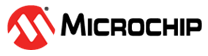4.3 Flashing the Package to SAMA5D3 Board
Replace the existing
sama5d3_xplained.itb file in the downloaded
demo package with the newly build Image Tree Blob (.itb) file. This
newly build Image Tree Blob (.itb) file have the support for the WILC
devices. Refer to the following steps:- Download the SAM-BA Flashing tool from: https://github.com/atmelcorp/sam-ba/releases
- Open the
demo_linux_nandflash.shfile and provide the SAM-BA path in this file for flashing. - Connect a USB Cable to the J6 port.
- Open JP5 to disable NAND Flash memory access.
- Press BP2 reset button to boot from on-chip Boot ROM.
- Close JP5 to enable NAND Flash memory access.
- Run the
demo_linux_nandflash.shfile by using the following command:sudo sh demo_linux_nandflash.sh - This script runs SAM-BA 3 and the
associated QML sam-ba script (
demo_linux_nandflash_usb.qml) with proper parameters. - At the end of the flashing
process, the following message is
displayed:
-I- === Done. === Connection closed.Note: The process will take a few minutes to finish. - To see the terminal logs, connect a FTDI cable to the DEBUG J23 port. A /dev/ttyUSB0 node has been created.
- Open the favorite terminal emulator with appropriate settings.