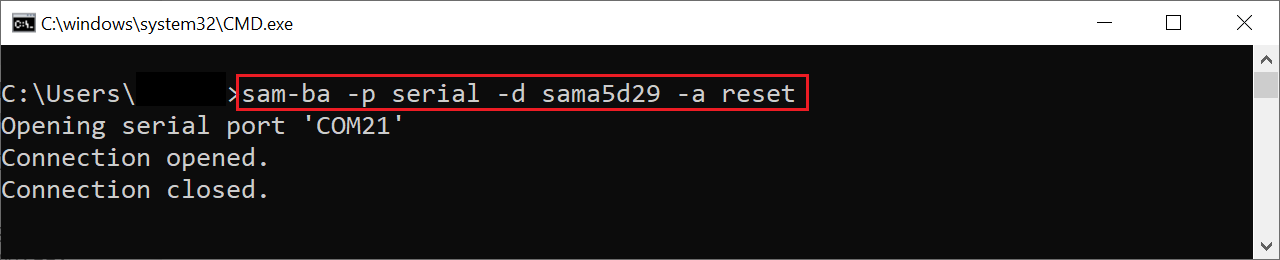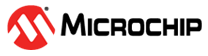4.1.1.1 Booting from an SDMMC Memory
To boot from an SD card, the following conditions must be satisfied:
- The bootstrap must be named boot.bin in the root directory of the FAT partition.
- The boot.bin file size must not exceed 32 Kbytes.
To configure and enable a boot from an SDMMC memory, send the following commands through the SAM-BA tool:
- Check that the SDMMC interface is
enabled in the Boot Configuration Word.
sam-ba -p serial -d sama5d29 -a bootconfig -c readcfg:bureg0
 Note: If SDMMC0 and SDMMC1 are not configured, follow the two commands provided below:
Note: If SDMMC0 and SDMMC1 are not configured, follow the two commands provided below: - Write the Boot Configuration
Word.
sam-ba -p serial -d sama5d29 -a bootconfig -c writecfg:bureg0:SDMMC0, SDMMC1
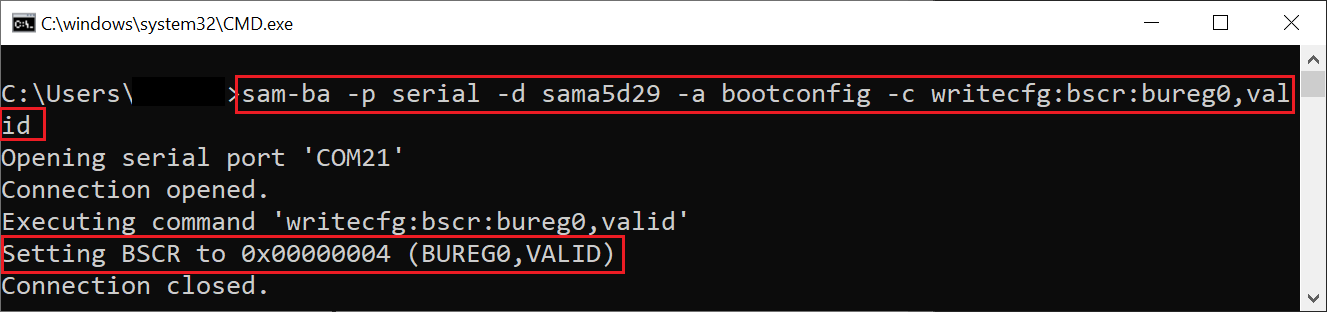
- Validate the Boot Configuration
Word.
sam-ba -p serial -d sama5d29 -a bootconfig -c writecfg:bscr:bureg0,valid
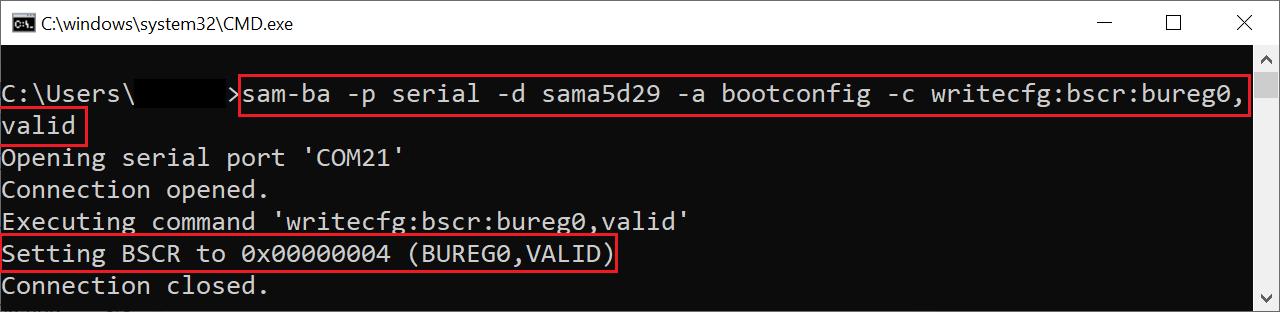
- Format an SD card in FAT32 mode.
Copy the boot.bin and harmony.bin files in the root
folder of the formatted partition of the SD card.
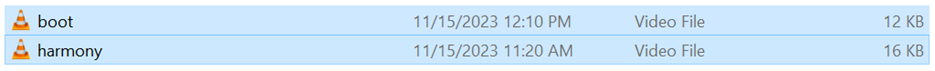
- Insert the microSD card in the SAMA5D29-Curiosity board.
- Reset to boot from SDMMC memory
or press the reset button.
sam-ba -p serial -d sama5d29 -a reset