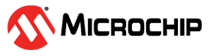1.2.5.3.2 ENC28J60 MAC (ENC28J60) Configurations
ENC28J60 Specific User Configurations
ENC28J60 Instance Number:
The current ENCx24J600 hardware instance
Note:
This value is currently read-only
Default value: 0
Symbol INDEX
Number of Client Instances:
This definition selects the Number of Client instances.
Default value: 1
Symbol DRV_ENC28J60_CLIENT_INSTANCES_IDX
Number of the TX Descriptors:
Number of the TX descriptors to be created.
Default value: 2
Symbol DRV_ENC28J60_MAC_TX_DESCRIPTORS_IDX
Number of the RX Descriptors:
Number of the RX descriptors to be created.
Default value: 2
Symbol DRV_ENC28J60_MAC_RX_DESCRIPTORS_IDX
RX Descriptor Buffer Size:
Size of a RX packet buffer.
This is the size of all receive packet buffers processed by the ETH Controller.
The size should be enough to accommodate any network received packet.
Default value: 1536
Symbol DRV_ENC28J60_MAX_RX_BUFFER_IDX
RX Buffer Size (should be even):
The total size of the RX space
Note: should be an even value
Default value: 16384
Symbol DRV_ENC28J60_RX_BUFFER_SIZE_IDX
SPI Chip Select Pin:
the I/O pin to be used for the SPI Chip Select
Default value: platform dependent
Symbol DRV_ENC28J60_SPI_CS_IDX
Maximum Frame Length:
Maximum MAC supported RX/TX frame size.
The default value is 1536 (allows for VLAN tagged frames, although the VLAN tagged frames are discarded on RX).
On RX: any incoming ETH frame that is longer than this size will be discarded.
On TX: any frame that is longer than this size will be aborted by the MAC.
Default value: 1536
Symbol DRV_ENC28J60_MAX_FRAME_SIZE_IDX
Enable Automatic Flow Control:
Enable MAC Auto Flow Control
When the auto flow control is enabled, the MAC will send pause frames whenever the number of pending RX packets reached the full watermark.
Once this number drops to the empty watermark, a pause frame with pause value of 0 is transmitted, resuming the normal traffic
Default value: true
Symbol DRV_ENC28J60_MAX_USE_AUTOMATIC_FLOW_CONTROL_IDX