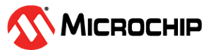3 Firmware Image Manipulation
There are five banks of image files composing the entire firmware. Inside each image file, there are many records indicating which type of hex record the records in the image file represent.
- Bank start record
- Data record or Firmware record
- Bank end recordNote: The firmware data resides in the data type record.
The file size of each bank of image files in the firmware is 64 Kbytes. Align the data record or the firmware record from the offset 0x0000 of the each bank in ascending order. There is no hole between the records.
|
Start |
Data Length |
Starting Address |
Category |
Data |
Checksum |
End | |
|---|---|---|---|---|---|---|---|
|
Nibble# |
0 |
1-2 |
3-6 |
7-8 |
9-N |
N+1 |
N+2 |
|
Value |
: |
0xNN |
0x0000 – 0xFFE0 |
0x04 – Start of bank 0x00 – Data 0x01 – End of bank |
Data – up to 32 bytes |
0xXX |
‘\n’ |
.hex file where each data record or firmware record is placed
in sequence using the isUpdate tool; see the following figure:- Click Browse to select five bank files.
- Click Rehex to initiate the reHex process.
- The isUpdate tool converts five
bank files into one large
.hexfile.