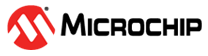4.3.1 Understanding the Settings Menu Commands
The Settings menu on the IPE Menu bar (see table below) contains commands available for production personnel. Many of these commands are made available through the Advanced Mode, Production Mode dialog.
Menu commands are shown as active (black) or unavailable (grayed out).
Active commands with a check mark indicate that the production personnel can control these settings.
Active commands without a check mark indicate that only authorized personnel can access them.
Unavailable commands with or without a check mark indicate that production personnel cannot control these settings.
| Setting | Description |
|---|---|
| Advanced Mode | This command opens the Advanced Mode login
dialog. Once the login is validated, additional settings can be set by
authorized personnel. Refer to Setting Up the Programmer and Advanced Mode Settings for more information. |
| Verify Device ID Before Program | This command is only appropriate when using devices that have device IDs. |
| Erase All Before Program | This command is used to control whether or
not the contents of the device will be erased before it is programmed. It is not applicable to One-Time-Programmable (OTP). When the “Erase All Before Program” command is enabled (check box is selected), the device will be erased before it is programmed. If it is disabled (unchecked), the device will not be erased before it is programmed. |
| Auto Download Firmware* | This command is available only for legacy tools (MPLAB ICD 3, PICkit 3 and PM3). If this command is selected, the application verifies that the firmware is the latest available; and if needed, downloads the newer firmware automatically. |
| Manual Download Firmware* | This command is available only for legacy tools (MPLAB ICD 3, PICkit 3 and PM3) and enables manual download of firmware. The Firmware Browser dialog opens and locates directory containing the latest PM3.jar firmware file. Click on the Firmware File, then click OK to download the firmware. |
| Save Firmware into SD Card | This command downloads the operating system firmware into an SD Card that has been inserted into the connected MPLAB PM3 programmer. See Section 3.3.2 “Save Firmware into PM3 SD Card”. |
| Hold in Reset | This command prevents the code from running after programming. |
| Release from Reset | This command removes the Reset and allows the code to run. |
| PM3 Communication | This command is only used with the MPLAB PM3
programmer. This command opens the PM3 Communication Setting dialog. Use this dialog to set communications for COM or USB ports. See Section 3.3.3 “PM3 Communication Setting Dialog” for more information. |
*The download of firmware will not occur until the connect/disconnect button is clicked or a programming operation is performed.