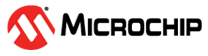4.4.2 UPDI Connection v2
This connection is compatible with any AVR device but requires an adapter cable for users with older programmers/debuggers like the Atmel-ICE and the Atmel PowerDebugger with the 100-mil 2x3 header connector. This connection is directly compatible with the programming tool PICkit™ 4 In-Circuit Debugger.
The UPDI Connection v2 is a 100-mil 4-pin 1x4 header. Even though three pins are sufficient for programming many AVR devices, it is recommended to use a single row 100-mil 4-pin header, allowing for the RESET signal to be included. This connector is also compatible with the PICkit 4 programmer.
The following figure shows the recommendation for connecting a UPDI connector to the device.
The decoupling capacitor between VDD and GND must be placed as close to the pin pair as possible. Include the decoupling capacitor even if the UPDI connector is not included in the circuit.
Enabling UPDI using RESET
By design or mistake it may be possible to disable UPDI by writing to the appropriate fuse. For details on disabling UPDI, see the FUSE sub-section of the Memories section. Note that for devices with dedicated UPDI pin, there is no fuse to disable UPDI.
A high-voltage pulse must be applied to the RESET pin to re-enable the UPDI. See the UPDI section for details on how to apply the high-voltage pulse to the RESET pin.
Take additional care in the design of the circuit if the RESET pin is connected to other components. If the high-voltage pulse is applied to the RESET pin, other components connected to the line might be damaged. In this case, the design must allow disconnection of these components from the circuit before the high-voltage pulse is applied. One example of this may be a removable jumper.