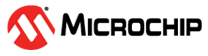13.2 Overview
Sleep modes are used to shut down peripherals and clock domains in the device to save power. The Sleep Controller (SLPCTRL) controls and handles the transitions between Active and sleep modes.
Four modes are available: One Active mode in which software is executed and three sleep modes. The available sleep modes are Idle, Standby and Power-Down.
All sleep modes are available and can be entered from the Active mode. In Active mode, the CPU is executing application code. When the device enters one of the sleep modes, the program execution stops. The application code decides which sleep mode to enter and when.
Interrupts will wake the device from sleep. The available interrupt
wake-up sources depend on the configured sleep mode. When an interrupt occurs, the device
will wake up and execute the Interrupt Service Routine before continuing normal program
execution from the first instruction after the SLEEP instruction. Any
Reset will take the device out of sleep mode.
The content of the register file, SRAM and registers is kept during sleep. If a Reset occurs during sleep, the device will reset, start, and execute from the Reset vector.