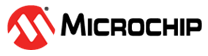3.5.3 Configuration and Test Points
Special Considerations for the NEXUS pins
On the Atmel AVR UC3 C series, the NEXUS pins are multiplexed with I/O lines. While using these multiplexed NEXUS lines all normal peripheral activity on these lines are disabled. The user must make sure that no external peripheral is blocking the NEXUS lines while debugging.
Table 3-16 highlights the components of the Atmel AT32UC3C-EK that might interfere with the multiplexed NEXUS pins. These components must not be used while debugging with the NEXUS interface.
| QFP144 pin | GPIO | Conflict conditions |
|---|---|---|
| 18 | PB15 | Nexus pin in conflict with Wireless (WLESS) CTS Signal |
| 17 | PB14 | Nexus pin in conflict with Wireless (WLESS) RTS Signal |
| 64 | PB25 | Nexus pin in conflict with Wireless (WLESS) CS Signal |
To summarize, debugging on NEXUS will not work if:
-
The WLESS connector is used
Test Points
A few test points covering the Programming and Debugging Interface block have been placed on the AT32UC3C-EK for the verification of important signals.
| Designation | Feature |
|---|---|
| TP57 | JTAG.TCK |
| TP58 | JTAG.TDO |
| TP59 | JTAG.TMS |
| TP60 | JTAG.TDI |
| TP61 | GND |
| TP62 | VCC3 |
| TP63 | RESET_N |
Using the aWire
The Atmel AVR ONE! and JTAGICE mkII tools can interface with the Atmel AVR UC3 C series using the single-wire aWire interface available on J24. Check the documentation of these tools to find out the recommended pinout to connect to an aWire target.