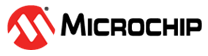3.2.3 Hardware Configuration and Test Points
Hardware Configuration
The default hardware configuration of the user interface block connects the QVGA LCD Display is connected through parallel interface (with EBI). To switch to the serial interface (with SPI):
-
Remove the 0Ω R44 and R52 resistors
-
Mount the 0Ω R48 and R54 resistors
Test points
A few test points covering the user interface block have been placed on the Atmel AT32UC3C-EK for the verification of important signals.
| Designation | Feature |
|---|---|
| TP1 | Input voltage on the AT32UC3C0512C RESET_N pin depending on the state of the RST push-button |
| TP101-106 | Input Capacitive Touch Buttons CS1-CS6 |
| TP41 | Input voltage on the AT32UC3C0512C PB0 pin depending on the state of the PB0 push-button |
| TP40 | Input voltage on the AT32UC3C0512C PB1 pin depending on the state of the PB1 push-button |
| TP42 | Voltage level on LED0 |
| TP43 | Voltage level on LED1 |
| TP44 | Voltage level on LED2 |
| TP45 | Voltage level on LED3 |