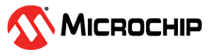5 Setting Recommendations
Setting the memory with default parameter values and timings, often “quickly” inferred from the manufacturer’s data sheets, may pass all tests at room temperature and over their nominal operating temperature range. But when one pushes the tests further, e.g. by varying the temperature as done in this study, behavioral problems are likely to appear.
We verified this by deliberately varying some correct settings to “borderline” values, where the system remains functional at room temperature, but then gradually fails when the temperature rises.
A setting that appears to work by default might prove incorrect. Always thoroughly research the manufacturer’s data sheet and application notes for the correct settings and double check all of them while paying attention to the system parameters (such as DDR clock). Tests have proven that carelessness may result in product failures after deploying to the field.
The chart below is a rough representation of the error rate during testing versus board temperature. It depends on the number of parameters set at borderline values, so an accurate representation is difficult to predict and can be determined by testing. It can also vary from one type of SDRAM to another, but the behavior is approximately the same. Some setting values can trigger errors at just above room temperature, while others can trigger errors only at the maximum operating temperature.
An error is identified when data read from the SDRAM is different from the known written data during testing. An error occurs faster at higher temperatures, when the error rate is high. At lower temperatures, errors may occur even after more than half of the memory capacity is tested without issues.
The table below contains some examples of timing parameters with borderline values having the most impact over the error rate. These timings are:
- trcd - Row Address to Column Address Delay
- trp - Row Precharge Delay
- trfc - Row Refresh Cycle Delay
At room temperature, all tests pass with the timings at pass values and all tests fail at fail values. Always check the SDRAM data sheet to obtain the optimal settings.
| Timings | DDR3 | DDR2 | LPDDR1 | LPDDR2 | LPDDR3 | |||||
|---|---|---|---|---|---|---|---|---|---|---|
| Pass | Fail | Pass | Fail | Pass | Fail | Pass | Fail | Pass | Fail | |
| trcd[ns] | 7 | 6 | 7 | 6 | 13 | 12 | 7 | 6 | 7 | 6 |
| trp[ns] | 7 | 6 | 7 | 6 | 7 | 6 | 7 | 6 | 7 | 6 |
| trfc[ns] | 73 | 72 | 67 | 66 | 40 | 35 | 60 | 61 | 115 | 114 |