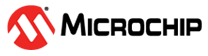38.4.2 Oversampling Digital Filter
The ADC module supports two oversampling digital filters. The oversampling digital filter consists of an accumulator and a decimator (down-sampler), which function together as a low-pass filter. By sampling an analog input at a higher-than-required sample rate, then processing the data through the oversampling digital filter, the effective resolution of the ADC module can be increased at the expense of decreased conversion throughput.
- 4x oversampling yields one extra bit of resolution (total 13 bits resolution)
- 16x oversampling yields two extra bits of resolution (total 14 bits resolution)
- 64x oversampling provides three extra bits of resolution (total 15 bits resolution)
- 256x oversampling provides four extra bits of resolution (total 16 bits resolution)
The digital filter also has an averaging mode, where it accumulates the samples and divides it by the number of samples.
- Only Class 2 analog inputs can engage the digital filter. Therefore, the CHNLID[2:0] bits are 3 bits wide (0 to 7).
- During the burst conversion process (repeated trigger until all required data for oversampling is obtained), in the case of filtering Class 2 input using the shared ADC module, higher priority ADC inputs may still process conversions; lower priority ADC conversion requests are held waiting until the filter burst sequence is completed.
- If higher priority requests occur during the digital filter sequence, they delay the completion of the filtering process. This delay may affect the accuracy of the result because the multiple samples cannot be contiguous. The user must arrange the initiation trigger for the oversampling filters to occur while there are no expected interruptions from higher priority ADC conversion requests.
- Select the amount of oversampling through the Oversampling Filter Oversampling Ratio (OVRSAM[2:0]) bits in the ADC Filter register (ADCFLTRx[28:26]).
- Set the filter mode to either Oversampling mode or Averaging mode using the DFMODE bit(ADCFLTRx[29]).
- If the filter is set to Averaging mode and the data format is set to fractional (FRACT bit), set or clear the DATA16EN bit (ADCFLTRx[30]) to set the output resolution.
- Set the sample time for subsequent samples:
- If using Class 2 inputs, select the sample time using the SAMC[9:0] bits (ADC- CON2[25:16]).
- Select the specific analog input to be oversampled by configuring the Analog Input ID Selection bits, CHNLID[4:0] (ADCFLTRx[20:16]).
- If needed, include the oversampling filter interrupt event in the global ADC interrupt by setting the Accumulator Filter Global Interrupt Enable bit, AFGIEN (ADCFLTRx[25]).
- Enable the oversampling filter by setting the Oversampling Filter Accumulator Enable bit, AFEN (ADCFLTRx[31]).
When the digital filter module is configured, the filter’s control logic waits for an external trigger to initiate the process. The trigger signal for the analog input to be oversampled causes the accumulator to be cleared and initiates the first conversion. The trigger also forces the trigger sensitivity into level mode and forces the trigger itself to 1 as long as the filter needs to acquire the user-specified number of samples via the OVRSAM[2:0] bits (ADCFLTRx[28:26]). The time delay between each acquired sample is decided by the set sample time in the SAMC[9:0] bits in the ADCCON2 register for Class 2 and the time for conversion. When the required number set by OVRSAM[2:0] are received and processed, the data stored in the FLTRDATA[15:0] bit (ADCFLTRx[15:0]) and the AFRDY bit (ADCFLTRx[24]) is set and the interrupt is generated (if enabled).
The following figure illustrates 4x oversampling using a Class 2 input. Triggering a Class 2 input initiates sampling for the length of time defined by the SAMC[9:0] bits. Retriggers generated by the oversampling logic use the SAMC[9:0] bits to set the sample time.
Class 2 inputs use the shared S&H; therefore, oversampling blocks lower priority Class 2 and Class 3 triggers. Higher priority Class 2 triggers completely disrupt the oversampling process; therefore, they must be avoided completely. The same priority rule applies to two Class 2 inputs that use two digital filters. In such a case, the higher priority input also uses the shared ADC module in Burst mode and prevents the lower priority input from using the shared ADC. Only after all required samples are obtained by the higher priority input can the lower priority input use the shared ADC to acquire samples for its own digital filtering.
The following code is an example for ADC digital oversampling filter.
int main(int argc, char** argv) {
int result;
/* Configure ADCCON1 */
ADCCON1 = 0; // No ADCCON1 features are enabled including: Stop-in-Idle, turbo,
// CVD mode, Fractional mode and scan trigger source.
/* Configure ADCCON2 */
ADCCON2 = 0; // Since, we are using only the Class 1 inputs, no setting is
// required for ADCDIV
/* Initialize warm up time register */ ADCANCON = 0;
ADCANCONbits.WKUPCLKCNT = 5; // Wake-up exponent = 32 * TADx
/* Clock setting */ ADCCON3 = 0;
ADCCON3bits.ADCSEL = 0; // Select input clock source
ADCCON3bits.CONCLKDIV = 1; // Control clock frequency is half of input clock
ADCCON3bits.VREFSEL = 0; // Select AVDD and AVSS as reference source
ADC0TIMEbits.ADCDIV = 1; // ADC0 clock frequency is half of control clock = TAD0
ADC0TIMEbits.SAMC = 5; // ADC0 sampling time = 5 * TAD0
ADC0TIMEbits.SELRES = 3; // ADC0 resolution is 12 bits
/* Select analog input for ADC modules, no presync trigger, not sync sampling */ ADCTRGMODEbits.SH0ALT = 0; // ADC0 = AN0
/* Select ADC input mode */
ADCIMCON1bits.SIGN0 = 0; // unsigned data format
ADCIMCON1bits.DIFF0 = 0; // Single ended mode
/* Configure ADCGIRQENx */
ADCGIRQEN1 = 0; // No interrupts are used
ADCGIRQEN2 = 0;
/* Configure ADCCSSx */
ADCCSS1 = 0; // No scanning is used
ADCCSS2 = 0;
/* Configure ADCCMPCONx */
ADCCMPCON1 = 0; // No digital comparators are used. Setting the ADCCMPCONx ADCCMPCON2 = 0; // register to '0' ensures that the comparator is disabled. ADCCMPCON3 = 0; // Other registers are ‘don't care’.
ADCCMPCON4 = 0; ADCCMPCON5 = 0; ADCCMPCON6 = 0;
/* Configure ADCFLTRx */
ADCFLTR1 = 0; // Clear all bits ADCFLTR1bits.CHNLID = 0; // Use AN0 as the source ADCFLTR1bits.OVRSAM = 3; // 16x oversampling ADCFLTR1bits.DFMODE = 0; // Oversampling mode ADCFLTR1bits.AFEN = 1; // Enable filter 1
ADCFLTR2 = 0; // Clear all bits
ADCFLTR3 = 0; ADCFLTR4 = 0; ADCFLTR5 = 0; ADCFLTR6 = 0;
/* Set up the trigger sources */ ADCTGSNSbits.LVL0 = 0; // Edge trigger
ADCTRG1bits.TRGSRC0 = 1; // Set AN0 to trigger from software.
/* Turn the ADC on */ ADCCON1bits.ON = 1;
/* Wait for voltage reference to be stable */
while(!ADCCON2bits.BGVRRDY); // Wait until the reference voltage is ready while(ADCCON2bits.REFFLT); // Wait if there is a fault with the reference voltage
/* Enable clock to analog circuit */
ADCANCONbits.ANEN0 = 1; // Enable the clock to analog bias and digital control
/* Wait for ADC to be ready */
while(!ADCANCONbits.WKRDY0); // Wait until ADC0 is ready
/* Enable the ADC module */ ADCCON3bits.DIGEN0 = 1; // Enable ADC0
while (1) {
/* Trigger a conversion */ ADCCON3bits.GSWTRG = 1;
/* Wait for the oversampling process to complete */
while (ADCFLTR1bits.AFRDY == 0);
/* fetch the result */
result = ADCFLTR1bits.FLTRDATA;
/*
* Process result Here
*
* Note 1: Loop time determines the sampling time for the first sample.
* remaining samples sample time is determined by set sampling + conversion time.
*
* Note 2: The first 5 samples may have reduced accuracy.
*
*/
}
return (1);
}