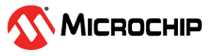41.6.2.5.1 Waveform Output Generation Operations
- Choose a Waveform Generation mode in the Waveform Generation Operation bit in the Waveform register (WAVE.WAVEGEN).
- Optionally, invert the waveform output WO[x] by writing the corresponding Waveform Output x Inversion bit in the Driver Control register (DRVCTRL.INVENx).
- Configure the pins with the I/O Pin Controller. See I/O Ports and Peripheral Pin Select (PPS) from Related Links.Note: The event must not be used when the compare channel is set in Waveform Output Operating mode.
The counter value is continuously compared with each CCx value. On a comparison match, the Match or Capture Channel x bit in the Interrupt Flag Status and Clear register (INTFLAG.MCx) will be set on the next zero-to-one transition of CLK_TCC_COUNT (see Normal Frequency Operation). An interrupt and/or event can be generated on the same condition if Match/Capture occurs, i.e., INTENSET.MCx and/or EVCTRL.MCEOx is ‘1’. Both the interrupt and event can be generated simultaneously. The user needs to clear INTFLAG.MCx at the beginning of the interrupt routine and poll the bit until INTFLAG.MCx is cleared before exiting the ISR.
- Normal Frequency (NFRQ)
- Match Frequency (MFRQ)
- Normal Pulse-Width Modulation (NPWM)
- Dual-slope, interrupt/event at TOP (DSTOP)
- Dual-slope, interrupt/event at ZERO (DSBOTTOM)
- Dual-slope, interrupt/event at Top and ZERO (DSBOTH)
- Dual-slope, critical interrupt/event at ZERO (DSCRITICAL)
When using MFRQ configuration, the TOP value is defined by the CC0 register value. For the other waveform operations, the TOP value is defined by the Period (PER) register value.
For dual-slope waveform operations, the update time occurs when the counter reaches ZERO. For the other Waveforms Generation modes, the update time occurs on counter wraparound, on overflow, underflow or re-trigger.
The table below shows the update counter and overflow event/interrupt generation conditions in different operation modes.
| Name | Operation | TOP | Update | Output Waveform | OVFIF/Event | ||
|---|---|---|---|---|---|---|---|
| On Match | On Update | Up | Down | ||||
| NFRQ | Normal Frequency | PER | TOP/ ZERO | Toggle | Stable | TOP | ZERO |
| MFRQ | Match Frequency | CC0 | TOP/ ZERO | Toggle | Stable | TOP | ZERO |
| NPWM | Single-slope PWM | PER | TOP/ ZERO | See section ‘Output Polarity’ below | TOP | ZERO | |
| DSCRITICAL | Dual-slope PWM | PER | ZERO | — | ZERO | ||
| DSBOTTOM | Dual-slope PWM | PER | ZERO | — | ZERO | ||
| DSBOTH | Dual-slope PWM | PER | TOP(1) & ZERO | TOP | ZERO | ||
| DSTOP | Dual-slope PWM | PER | ZERO | TOP | — | ||
- The UPDATE condition on TOP only will occur when the circular buffer is enabled for the channel.