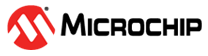17.4.2 Enabling and Disabling the DMT Module
Because of the nature of the Deadman Timer, the PMD register bit is not provided to enable/disable the module. The DMT module can be enabled or disabled by the DMT enable (DMTEN) bit in the Configuration Control Register 2 (CFGCON2) fuse register or it can be enabled through software by writing to the Deadman Timer Control (DMTCON) register. Once the DMT is enabled, it may not be disabled without a device reset.
If the DMTEN configuration bit in the CFGCON2 fuse register is set, the DMT is always
enabled. The ON control bit (DMTCON[15]) in DMTCON register will reflect this by reading
a ‘1’. In this mode, the ON bit (DMTCON[15]) cannot be cleared in
software. To disable the DMT, the DMTEN configuration bit must be cleared in the CFGCON2
fuse register. When DMTEN is cleared to ‘0’ in the CFGCON2, the DMT is
disabled in hardware.
Software can enable the DMT by setting the ON bit in the DMTCON register. However, for
software control, the DMTEN configuration bit in the CFGCON2 fuse register must be set
to ‘0’.