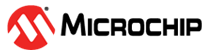3.4 Build the Application
- Compile “Zperf”
application.
$ west build -b nucleo_f413zh samples/net/zperf/
- Make sure the build directory is
clean. If the application is built for different platforms such as the SAM E54 Xplained Pro evaluation kit pro, previously clean
the directory.
$ rm -rf build
- Run the following
command.
$ west build -t menuconfig
The menu configuration GUI opens.
- Enable SPI DMA support by
entering the below directory.
(Top) → Device Drivers → Serial Peripheral Interface (SPI) bus drivers → STM32 MCU SPI controller driver -> STM32 MCU SPI DMA Support
-
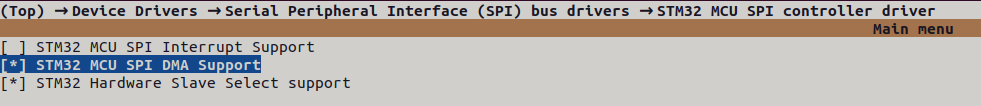
- Make sure the “Generic MII PHY
Driver” is disabled.
(Top) → Device Drivers → Ethernet drivers → Ethernet PHY drivers → Generic MII PHY Driver
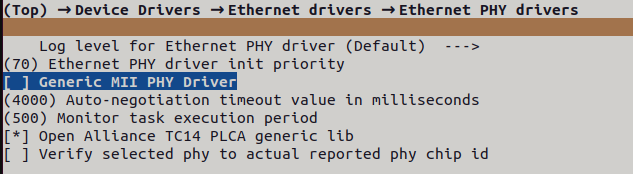
- Set maximum packet size value to
1460 by entering the below directory.
(Top) → Subsystems and OS Services → Networking → Link layer and networking (including IP) → Network additional services → zperf library → Maximum packet size
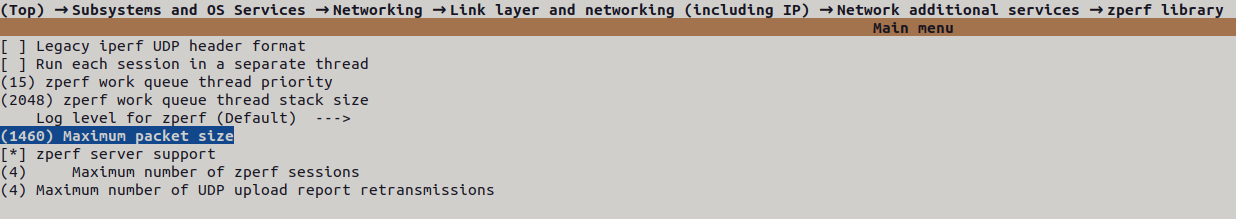
- To use “Iperf” 2.0.5 version,
enable CONFIG_NET_ZPERF_LEGACY_HEADER_COMPAT.
(Top) → Subsystems and OS Services → Networking → Link layer and networking (including IP) → Network additional services → zperf library → Legacy iperf UDP header format
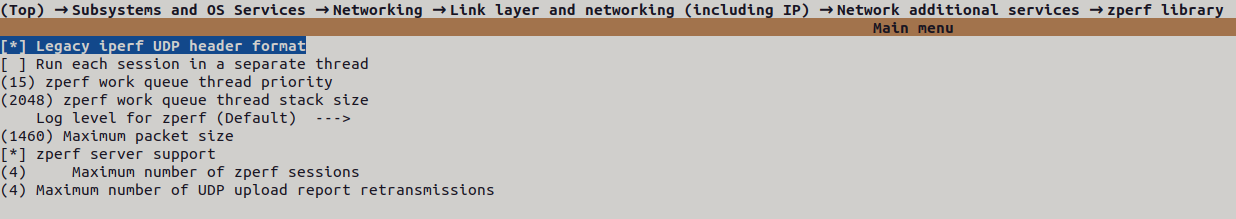
- Save and close the configuration.
- Build the application
again.
$ west build -b nucleo_f413zh samples/net/zperf/