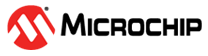57.7.9.11.1 Sending a Frame
- Write FLEX_US_CR.TXEN and FLEX_US_CR.RXEN to enable both the transmitter and the receiver.
- Write FLEX_US_MR.USART_MODE to select the LON mode configuration.
- Write FLEX_US_BRGR.CD and FLEX_US_BRGR.FP to configure the baud rate.
- Write COMMT, COLDET, TCOL, CDTAIL, RDMNBM and DMAM in FLEX_US_LONMR to configure the LON operating mode.
- Write BETA2, BETA1TX, BETA1RX, PCYCLE, PSNB, NPS, IDTTX and ITDRX respectively in FLEX_US_FIDI, FLEX_US_LONB1TX, FLEX_US_LONB1RX, FLEX_US_TTGR, FLEX_US_LONPRIO, FLEX_US_LONIDTTX and FLEX_US_LONIDTRX to set the LON network configuration.
- Write FLEX_US_MAN.TX_PL to select the preamble pattern to use.
- Write LONPL and LONDL in FLEX_US_LONPR and FLEX_US_LONDL to set the frame transfer.
- Check that FLEX_US_CSR.TXRDY is set to 1.
- Write FLEX_US_LONL2HDR to send the header.
- Wait until FLEX_US_CSR.TXRDY rises.
- Write FLEX_US_THR.TCHR to send a byte.
- If all the data have not been written, repeat the two previous steps.
- Wait until FLEX_US_CSR.LTXD rises.
- Check the LON errors.
Figure 57-61. Tx Frame