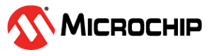3 Hexmate Command-line Options
hexmate [specs,]file1.hex [... [specs,]fileN.hex] [options]file1.hex through to
fileN.hex is a space-separated list of input Intel HEX
files to merge using Hexmate. If only one HEX file is specified, no merging takes place,
but other actions can be performed on the HEX file, as specified by
options. Options can appear anywhere on the command
line and are tabulated below.| Option (links to explanatory section) | Effect |
|---|---|
--edf=file | Specify the message description file. |
--emax=n | Set the maximum number of permitted errors before terminating. |
--msgdisable=number | Disable messages with the numbers specified. |
--sla=address | Set the start linear address for a type 5 record. |
--ssa=address | Set the start segment address for a type 3 record. |
--ver | Display version and build information then quit. |
--werror | Promote warnings to errors. |
-addressing=units | Set address fields in all Hexmate options to use word addressing or other. |
-break | Break continuous data so that a new record begins at a set address. |
-ck=spec | Calculate and store a hash value. |
-fill=spec | Program unused locations with a known value. |
-find=spec | Search and notify if a particular code sequence is detected. |
-find=spec,delete | Remove the code sequence if it is detected (use with caution). |
-find=spec,replace=spec | Replace the code sequence with a new code sequence. |
-format=type | Specify INHX variant for the output and maximum data record length. |
-help | Show all options or display help message for specific option. |
-logfile=file | Save Hexmate analysis of output and various results to a file. |
-mask=spec | Logically AND a memory range with a bitmask. |
-ofile | Specify the name of the output file. |
-serial=spec | Store a serial number or code sequence at a fixed address. |
-size | Report the number of bytes of data contained in the resultant HEX image. |
-string=spec | Store an ASCII string at a fixed address. |
-strpack=spec | Store an ASCII string at a fixed address using string packing. |
-wlevel | Adjust warning sensitivity. |
+ override prefix | Prefix to any option to overwrite other data in its address range, if necessary. |
Hexmate can read and write common Intel HEX file formats, which contain only specific subsets of record types. The formats are discussed in HEX File Formats and the Format Hexmate Option specifies which format should be written.
The format or assumed radix of numerical option arguments are detailed with each option description. Unless otherwise indicated, any address specified with these options are to be entered as HEX file addresses, unless you use the Addressing Hexmate Option. HEX file addresses are discussed in Intel HEX file Specification.