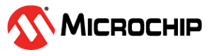3.13 Fill Hexmate Option
The -fill option is used
for filling unused (unspecified) memory locations in a HEX file with a known value.
-fill=[wwidth:]fill_expr@address[:end_address]wwidth- signifies the decimal width of each constant in the
fill_exprand can range from 1 thru 9. If this width is not specified, the default value is two bytes. For example,-fill=w1:0x55@0:0xF
whereas:10000000FBEF3FF0555555555555555555555555DB-fill=w2:0x55@0:0xF:10000000FBEF3FF0550055005500550055005500D9 fill_expr- defines the values to fill and consists of
const, which is a base value to place in the first memory location and optionally withincrement, which indicates how this base value should change after each use. If the base value specifies more than one byte, the bytes are stored in little-endian byte order. The following show the possible fill expressions:constfill memory with a repeating constant; for example,-fill=0xBEEF@0:0x1FF:10000000FBEF3FF0EFBEEFBEEFBEEFBEEFBEEFBEC9const+=incrementfill memory with an incrementing constant; for example,-fill=0xBEEF+=1@0:0x1FF
Note that:10000000FBEF3FF0F1BEF2BEF3BEF4BEF5BEF6BEAEconstincrements with each location scanned, regardless of whether that location is populated or unused.const-=incrementfill memory with a decrementing constant; for example,-fill=0xBEEF-=0x10@0:0x1FF
Note that:10000000FBEF3FF0CFBEBFBEAFBE9FBE8FBE7FBE79constdecrements with each location scanned, regardless of whether that location is populated or unused.const,const,...,constfill memory with a list of repeating constants; for example,-fill=0xDEAD,0xBEEF@0:0x1FF:10000000FBEF3FF0ADDEEFBEADDEEFBEADDEEFBE2F
@address- fills a specific address with
fill_expr. The interpretation of this address is based on the addressing value. For example,-fill=0xBEEF@0x1000
If the:01100000EF00-addressing=2option had been additionally used in the above example, the fill option would place 2-bytes at address 0x2000 and 0x2001.:02200000EFBE31 :end_address- optionally specifies an end address to be filled with
fill_expr. The interpretation of this address is based on the addressing value. For example,-fill=0xBEEF@0xF0:0xFF
If the address range (multiplied by the addressing value) is not a multiple of the fill value width, the final location will only use part of the fill value, and a warning will be issued.:1000F000EFBEEFBEEFBEEFBEEFBEEFBEEFBEEFBE98
For Baseline and Mid-range PIC devices, as well as all 24-bit PIC and DSC devices, you can,
if desired, specify a value of 2 with Hexmate's -addressing option so that
the addresses used in this option will be device addresses. For all other devices, use the
default addressing value or specify an addressing value of 1.
-fill=w1:0x11,0x22@0x11001:0x1100c:0C100100221122112211221122112211B1-fill=w1:0x11,0x22@0x11000:0x1100c:0D10000011221122112211221122112211A0All fill constants (excluding the width specification) can be expressed in
(unsigned) binary, octal, decimal or hexadecimal, as per normal C syntax; for example,
1234 is a decimal value, 0xFF00 is hexadecimal and
FF00 is illegal.