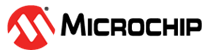5.7.4 Output Files
View the project output files by opening the files in MPLAB X IDE.
- Select . In the Open dialog, find the project directory.
For example, in Windows OS:
C:\Users\UserName\MPLABXProjects\XC_DSC_Example.X
- Under the project directory, locate the linker map file. For the
example
above:
C:\Users\UserName\MPLABXProjects\XC_DSC_Example.X\ dist\default\debug\XC_DSC_Example.X.debug.map
- View the linker map file in an MPLAB X IDE Editor window. For more on this file, see the linker documentation.
- In the same directory there is another file, XC_DSC_Example.X.debug.elf. This file contains debug information and is used by debug tools to debug your code. For information on selecting the type of debug file, see 5.6.1 XC-DSC (Global Options).