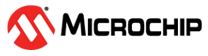5.2 Getting the Board Ready
The pins must be soldered to the Curiosity Nano board and then connected to the Curiosity Nano Adapter board. The RN4870 click must be connected to the mikroBUS slot 1 and the Weather click in the slot 2.
Finally, the Curiosity Nano board has to be connected to a PC through a USB port. The main project, downloaded from the GitHub repository, can be found in the atmega4809-cnano-ble-aws.X folder. The project will be opened with MPLAB X to program the device.
The project is divided into two states: The Application state, in which the application reads the sensors and updates the characteristic values every five seconds, and the Command state, which can be used to interact with the RN4870 board. To switch between the two states, the ‘/’ character must be sent from a serial software terminal.