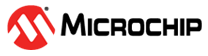11.2.2 Indicator Lights Strip
The expected start-up sequence for the MPLAB PICkit 4 debugger is:
- Purple - steady on for approximately 4 seconds.
- Blue - steady on. The debugger is ready.
The indicator light strip has the following significance.
| Color | Description |
|---|---|
| Blue | Power is connected; debugger in standby. |
| Orange | Power target circuit from PICkit 4 checked. |
| Green | Power target circuit from PICkit 4 unchecked. |
| Red | Lit when the debugger has failed. |
The following tables provide descriptions of the indicator lights and bootloader errors.
| Color | Description |
|---|---|
| Blue | Power is connected; debugger in standby. |
| Orange | Power target circuit from PICkit 4 checked (see Table 10-5). |
| Green | Power target circuit from PICkit 4 unchecked (see Table 10-5). |
| Purple | Bootloader is running. |
| Yellow | Debugger is busy. |
| Red | An operation has failed. |
| Purple | Fast blink indicates the time window for forcing the debugger into Bootload mode. |
| Bootloader Errors | Description |
|---|---|
| Red, slow blink | Power accessing the debugger’s serial EEPROM. |
| Red, fast blink | Bootloader API commands cannot be processed. |
| White, fast blink | A runtime exception occurred in the tool firmware. |