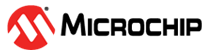6.4 Over the Air (OTA) Demo
- HTTP Server
- OTA Configurator
HTTP Server
The HTTP Server is hosted with the RNWF02 Firmware binary images. The example includes two different version of firmware images under tools folder for demonstration purpose.
OTA Configurator
The OTA Configurator is a simple python tool which detects the RNWF02 devices in the subnet and shares the HTTP Server details along with the Firmware Image file.
On the boot up the device will connect to the configured Home-AP and resolves the DHCP IP address. After the successful DHCP resolution, it opens up a TCP tunnel to receive the OTA server and Image details. The user needs to run the OTA configurator from another machine (PC/Mobile) connected to the same network. The OTA configurator tool requests the user to input the server URL, port number and Image (binary file) name. After successfully receiving these details, it will start a HTTP request to download the Image file, this image file is stored in the SST26 SPI Flash connected to the mikroBUS 1 interface. After successfully downloading the image, the DFU is triggered, and the RNWF02 module will enter a special mode and gets ready to receive the firmware file.