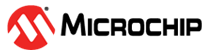9.7.1.1 +DHCPSC
This command is used to read or set the DHCP server configuration. This command is a configuration command which supports setting and getting parameter values. The behaviour of configuration commands is described in general in the 9.2.3 Configuration Commands section.
Security – Default Security for the command is: GGGG
| Command | Description | Security |
|---|---|---|
|
|
Query pool list |
GGGG |
|
|
Query all configuration elements |
GGGG |
|
|
Query a single element |
GGGG |
|
|
Set a single element |
GGGG |
| Parameter Name | Type | Description |
|---|---|---|
|
|
Integer |
Pool index |
|
|
Integer |
Parameter ID number |
|
|
Integer String Byte Array |
Parameter value |
| Response | Description |
|---|---|
|
|
Read response |
| Element Name | Type | Description |
|---|---|---|
|
|
Integer |
Parameter ID number |
|
|
Any |
Parameter value |
| ID | Name | Type | Description | Security |
|---|---|---|---|---|
|
1 |
|
Bool |
DCE’s internal DHCP Server
|
|
|
2 |
|
IPv4 Address |
Start address of DHCP server pool format is ‘a.b.c.d’ |
|
|
3 |
|
IPv4 Address (Read Only) |
End address of DHCP server pool format is ‘a.b.c.d’ |
|
|
4 |
|
Integer (Read Only) |
Number of leases |
|
|
5 |
|
Integer |
Network interface index |
|
|
10 |
|
IPv4 Address |
The address of the default gateway format is ‘a.b.c.d’ |
|