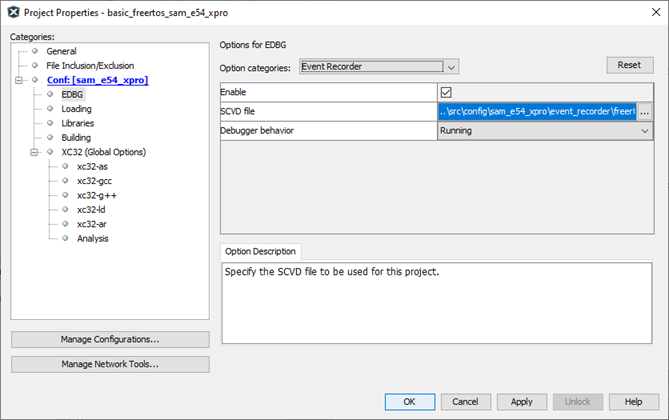9.3.3 How to Enable the Event Recorder
To enable the Event Recorder in a debug session, open Project Properties, select the debugger (for example EDBG), select Event Recorder from the Option category and click to check the Enable checkbox.
Enter or search for the path to the SCVD file. The Information on SCVD files is discussed in the next section.
Under Debugger behavior, specify how the debugger behaves when receiving events.
- Running: The debugger continues running while receiving events.
- Interrupted: The debugger halts when receiving events and resumes after the events have been received.