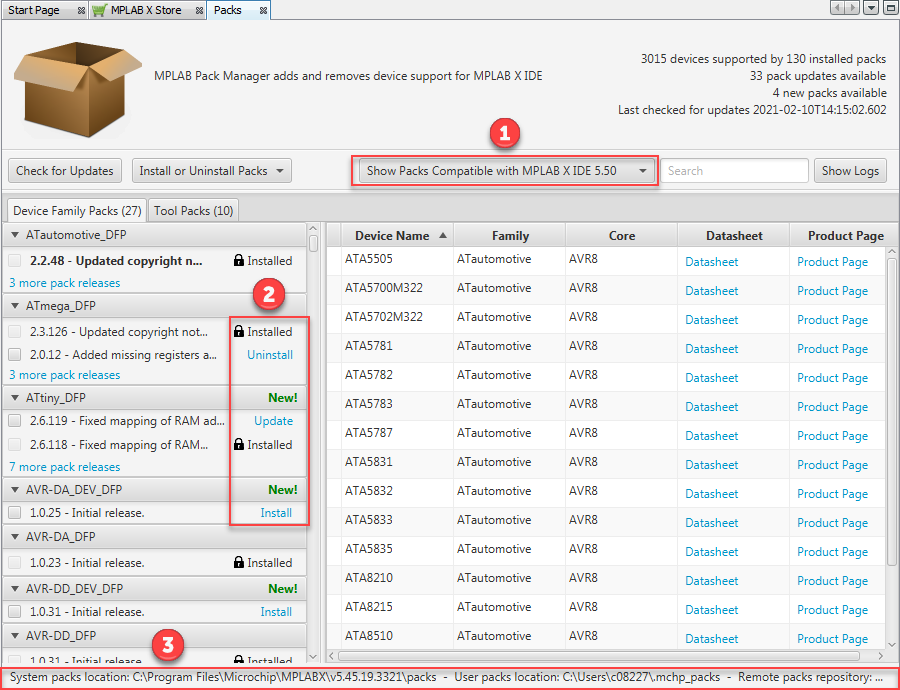6.1.4 Select Packs after MPLAB X IDE Install
Select to open the MPLAB Pack Manager and find a list of versioned packs available.
- When first opened, the list is filtered for packs known to be compatible with the current IDE release. For other options, click on the down arrow on Show Packs Compatible with MPLAB X IDE x.xx and select from the list.
- On the Device Family Pack or Tool Pack tabs, click to Update, Install or Uninstall versions. The number on the tab reflects the number of new DFPs or TPs.
- At the bottom are pack locations for reference. For more on System packs location and User Packs location, see Installed Pack Locations. For more on Remote Packs repository, see Packs on the Web.
Note: Upcoming versions of MPLAB XC C
compilers will use DFPs to provide a more complete debugging experience. Check compiler
documentation.