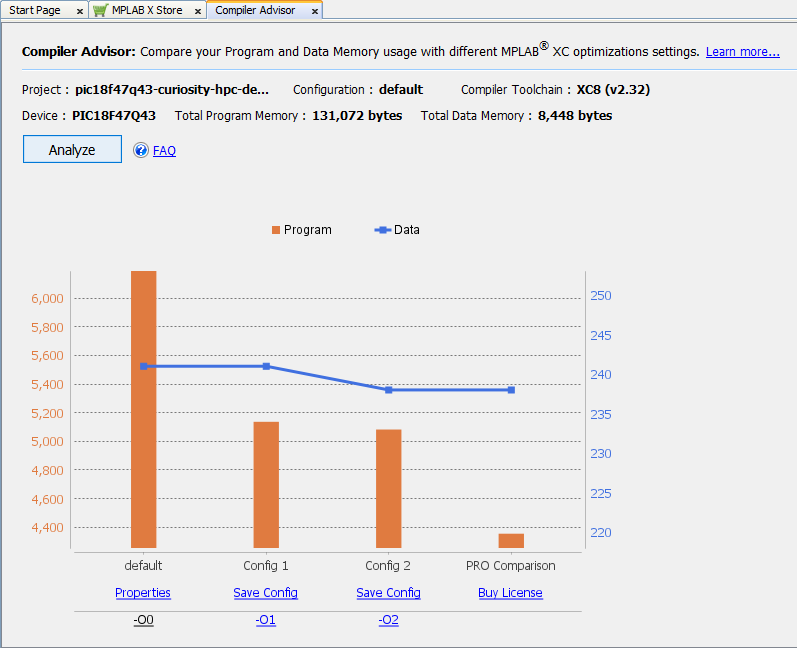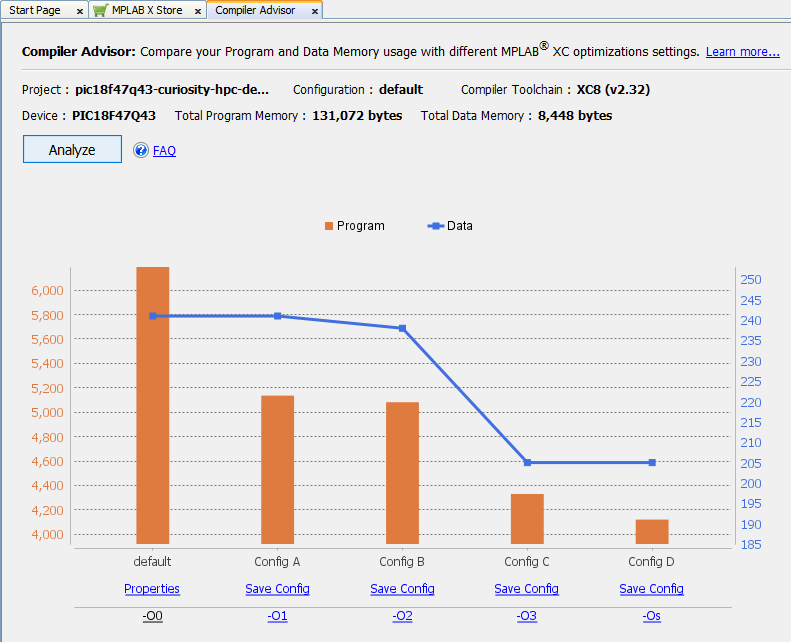10.1.1.3 Analyze the Project
Once any project modifications are complete and loaded into the Compiler Advisor, click Analyze. The Compiler Advisor will build the project code several times using different sets of optimizations.
When the analysis is complete, a graph will appear showing program and data memory used for each of the different configurations (see figures below). For a compiler in Free mode, the last column will show a PRO compiler comparison. To buy a PRO license, click the Buy License link to go to the MPLAB XC Compiler webpage to select the type of PRO license to buy.
The analysis information is saved in the project folder.
For details on the chart, see Understand Analysis Results in Chart.