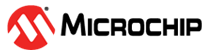6.2 Usage Overview
This and the following subsections describe how to use and configure the applications. The process is illustrated in the following figure.
The main steps are:
- Create an application for the target AVR. If required, create an EEPROM layout in a separate file.
- Create a configuration file with project dependent information. The application called GenTemp can be used for creating a file frame.
- Run the application called Create. This will create the header file, key file, and the encrypted file.
- Use Atmel Studio 7 or later, configure and build the bootloader for the target AVR
- Download bootloader to target AVR and set lock and fuse bits
- Now the encrypted firmware may be downloaded to the AVR at any time