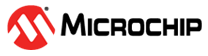2.4 MPLAB ICE 4 and MPLAB X IDE
The MPLAB® ICE 4 In-Circuit Emulator works with the MPLAB X Integrated Development Environment (IDE) to develop target applications.
Download and install the latest version of MPLAB X IDE from the MPLAB X IDE webpage. The user’s guide and other documentation may also be found on the webpage. Once the IDE is installed:
 | Use the desktop icon to launch the IDE. |

 | Create a new project or open an existing project. Select MPLAB ICE 4 as the hardware tool. |
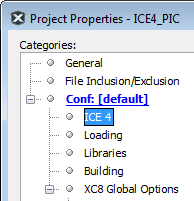 | Open the Project Properties window by right clicking on the project name and selecting “Properties.” This window is used to set up options for debugging, programming and other features. See Emulator Options Selection. |