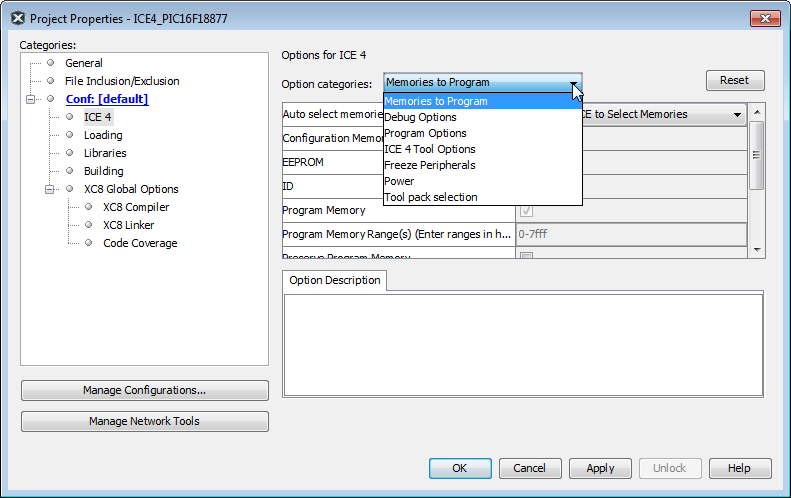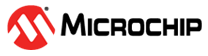9.2 Emulator Options Selection
Set up emulator options on the emulator property pages of the Project Properties dialog.
- Open the Project Properties dialog by doing one of the following:
- Click the project name in the Projects window, select File>Project Properties.
- Right click the project name in the Projects window, select “Properties.”
- Under “Categories,” click on “ICE 4”
- Select property pages from “Options
categories.” Click on an option to see its description in the text box below it.
Click to the right of an option to change it.Note: Options displayed may be different for different devices.