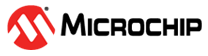5.3 Data Capture and Runtime Watches - PIC MCUs and dsPIC DSCs
Data capture is an on-board debug feature of the device. When a value is written to an SFR whose address matches that in the Capture Data Address register, a trigger and data capture occurs. You cannot access data capture directly; you must select an application that uses data capture, such as the MPLAB Data Visualizer.
Runtime Watches are selected symbols in a Watches window that change as the program runs. You can select a symbol to be runtime in a Watches window. See MPLAB X IDE documentation for details.
8- and 16-Bit Devices
Not all 8- and 16-bit devices support data capture and/or runtime watches. A list of supported features by device is available in “Hardware Tool Debug Features by Device” found under Help>Release Notes.
When watching symbols, an 8-bit PIC device can only watch 8-bit variables and a 16-bit PIC device can only watch 16-bit variable.
For 8- and 16-bit devices, data captures, runtime watches and hardware breakpoints use the same registers/resources. For example, if you use a data capture resource for a symbol, you will not be able to use a hardware breakpoint or runtime watch resource for that symbol.
32-Bit Devices
Not all 32-bit devices support data capture and/or runtime watches. A list of supported features by device is available in “Hardware Tool Debug Features by Device” found under Help>Release Notes.
For PIC32 devices, hardware breakpoints do not use data capture or runtime watch resources. However data captures and runtime watches do use the same resources. Therefore, if you use a data capture resource for a symbol, you will not be able to use a runtime watch resource for that symbol, and vice versa.