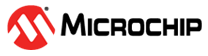5.3.2 Runtime Watches and Streaming Data (PIC32M MCUs)
For PIC32MZ/MK devices without data capture but with instruction trace, the trace mechanism can be used for runtime watches. If you have a device PIM with a trace connector, you can use the PIC32 Instruction Trace Adapter Board to connect a trace cable to enable runtime watches. If you just have a device, you can use the high-speed 40-pin ribbon cable to access trace pins from a connector on your board (see Target Connection Pinout.)
To set up runtime watches:
- Build the project (In the Projects window, right click on the project name and select “Build”). The project must be built to see the available symbols: Project Properties>Loading, check “Load symbols when programming or building for production (slows process)”.
- Select Window>Debugging>Watches to open the Watches window.
- Right click in the window and select “New Runtime Watch”. Select the symbol or SFR you wish to watch in the New Run Time Watch window. Click OK.
- Begin a debug session
 . View
data in Watches window.
. View
data in Watches window.