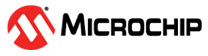4.3.7 EVTI / EVTO Usage
The EVTI and EVTO pins are not accessible on the Power Debugger. However, they can still be used in conjunction with other external equipment.
EVTI can be used for the following purposes:
-
The target can be forced to stop execution in response to an external event. If the Event In Control (EIC) bits in the DC register are written to
0b01, high-to-low transition on the EVTI pin will generate a breakpoint condition. EVTI must remain low for one CPU clock cycle to guarantee that a breakpoint is triggered. The External Breakpoint bit (EXB) in DS is set when this occurs. -
Generating trace synchronization messages. Not used by the Power Debugger.
EVTO can be used for the following purposes:
-
Indicating that the CPU has entered Debug mode. Setting the EOS bits in DC to
0b01causes the EVTO pin to be pulled low for one CPU clock cycle when the target device enters Debug mode. This signal can be used as a trigger source for an external oscilloscope. -
Indicating that the CPU has reached a breakpoint or watchpoint. By setting the EOC bit in a corresponding Breakpoint/Watchpoint Control Register, the breakpoint or watchpoint status is indicated on the EVTO pin. The EOS bits in DC must be set to 0xb10 to enable this feature. The EVTO pin can then be connected to an external oscilloscope in order to examine watchpoint timing.
-
Generating trace timing signals. Not used by the Power Debugger.