12.4.4 Firmware Upgrade Fails on VirtualBox
When doing a firmware upgrade on any tool, the tool must reconnect in another mode than the one used during regular operation, causing the tool to be re-enumerated and can cause the tool to be disconnected from the VirtualBox instance and returned to the host operating system.
To make the tool connect automatically to the VirtualBox instance, you need to set up a couple of USB filters. Find more information on USB filters in the VirtualBox documentation.
Make two filters similar to the two shown in the figure below.
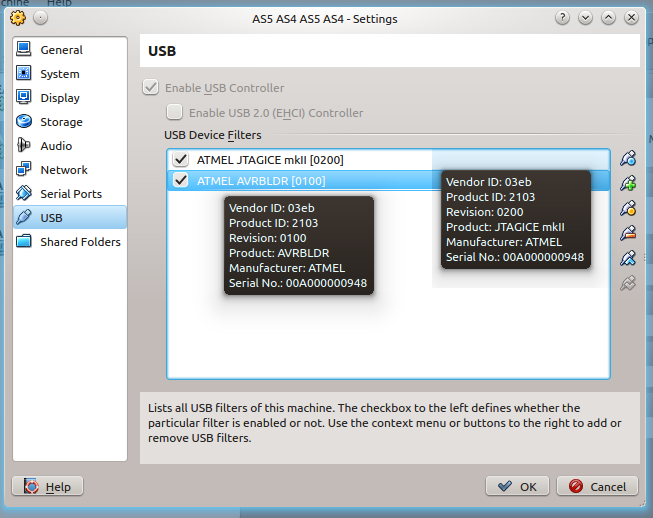
Note that the example in the figure above is specific to the JTAGICE mkII. There is one entry for the tool, here the JTAGICE mkII, and one for AVRBLDR, which is the firmware upgrade mode for the tool. The name, serial, Vendor ID, and Product ID may be different for your tool, so change those values accordingly.
