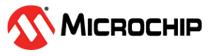4.4.4 Remote SSH
The sshd is enabled for the SSH remote connection and avahi is
enable for the mDNS device discovery and hostname resolves. Users can use the hostname
to connect to the evaluation board, without knowing the board’s IP address.
After the device connects to the target AP, LED D5 on SAMA5D7-SOM1-EK1 keeps turning on in blue
color. You can remote connect to the device by using SSH protocol. You can run SSH
client tools like TBD PuTTY on your PC to create the SSH tunnel. Use port 22 and
host name sama5.local to make the connection. Make sure your PC is
connecting to the same network as the evaluation board. The following figure illustrates
the details of the settings using PuTTY.
When you create the ssh connection for the first time, the following screen appears, select OK.
Users can also use ssh command on Linux to remote control the board:
ssh root@sama5.localLog in to the system with login name “root” and password “r”