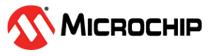4.4.2 Wi-Fi connection
The default initialization code installs the WILCS02 driver when the kernel detects the WILCS02-SD board. start-sta systemd service is run in the systemd init system when the system boot up. The /etc/systemd/system/start-sta.service execute /root/Start_STA.sh and run the wpa-supplicant to configure the network Wi-Fi device to connect to the default AP. Users can set the AP credentials to the board’s default settings for tests.
Default SSID: DEMO_AP
Password: passwordThe following figure illustrates the kernel detect the wilcs02 SDIO card and install the WILCS02 driver.
Following is the script /root/Start_STA.sh which start the Wi-Fi interface, use
wpa_supplicant to connect the device to the target AP and obtain
the IP address.
#!/bin/bash
sh /root/check_linkstat.sh &
ifconfig wlan0 up
wpa_supplicant -Dnl80211 -iwlan0 -c/etc/wpa_supplicant.conf &
udhcpc -i wlan0 &/etc/wpa_supplicant.conf in the root file system.LED D5 on the board shows the Wi-Fi connection status. It blinks blue color when the device is attempting to connect to the tart AP. It keeps turning on in blue color when the device success to connect to the target AP.
You can check the network connectivity by using command iwconfig and ifconfig.