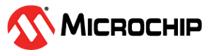4.1 MCC Content Manager
Ensure you have a created a new project for this example and have the project open. See Create a Project and Select the Common Compiler Interface (CCI).
Open the MPLAB Code Configurator Content Manager by clicking on the MCC icon  .
.
Once open, click MCC Classic.
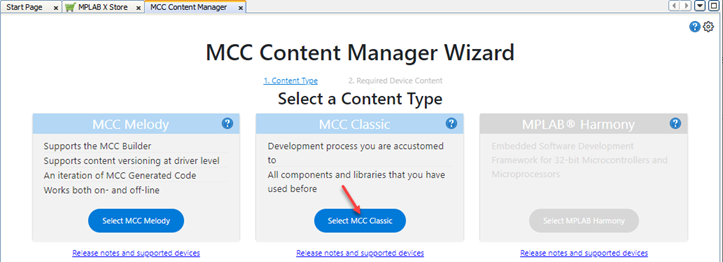
Leave “Optional Content” as-is and click Finish.
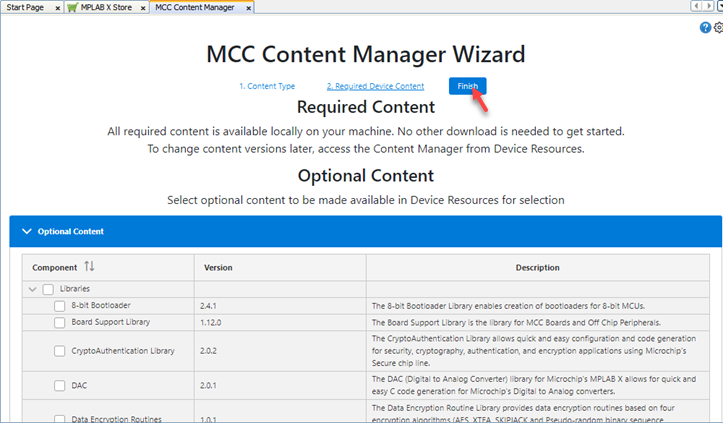
For this example, the MCC GUI was set up as shown in the following sections.