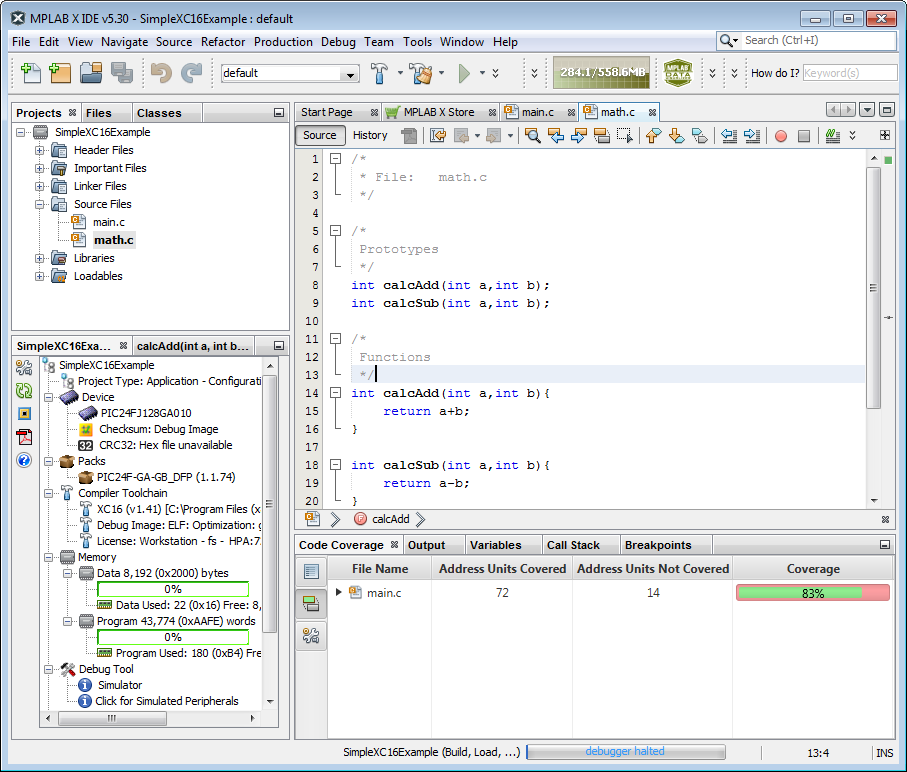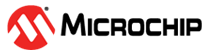2.7.2.3 Code Coverage by Project File
For the Simple Code Example, the Code Coverage window percentages are not difficult to see given the coverage in the Editor window. For more complex applications (such as the Demo Code), the breakdown of coverage by file and function provides useful information for improving tests and coverage.
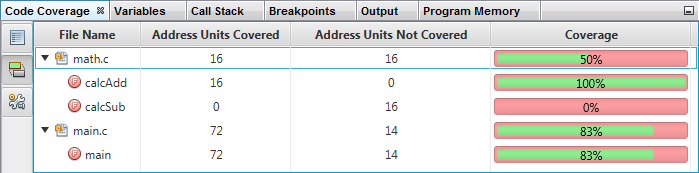
To provide targeted code coverage for specific file(s) in the project, you can change the file build properties.
- Right click on a project file and select “Properties” from the drop-down menu. The
“File Properties” dialog will open.
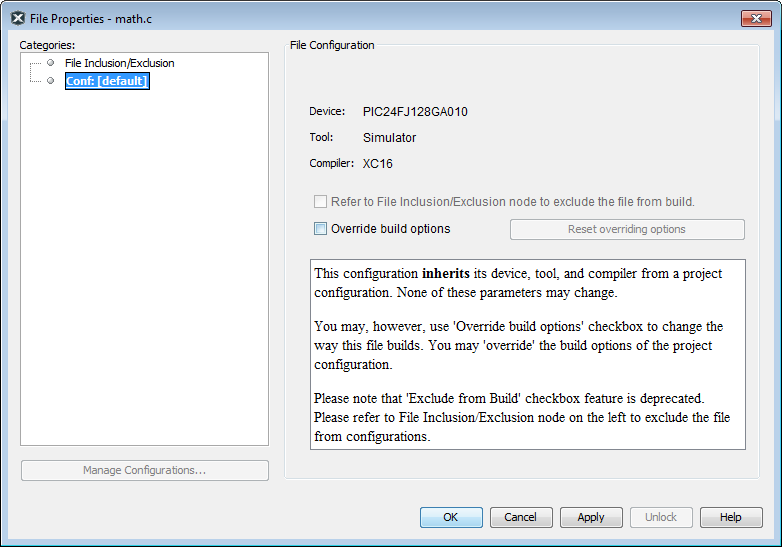
- In this dialog, check “Override build
options.” Now other build option selections will appear. Click on “Code Coverage.”
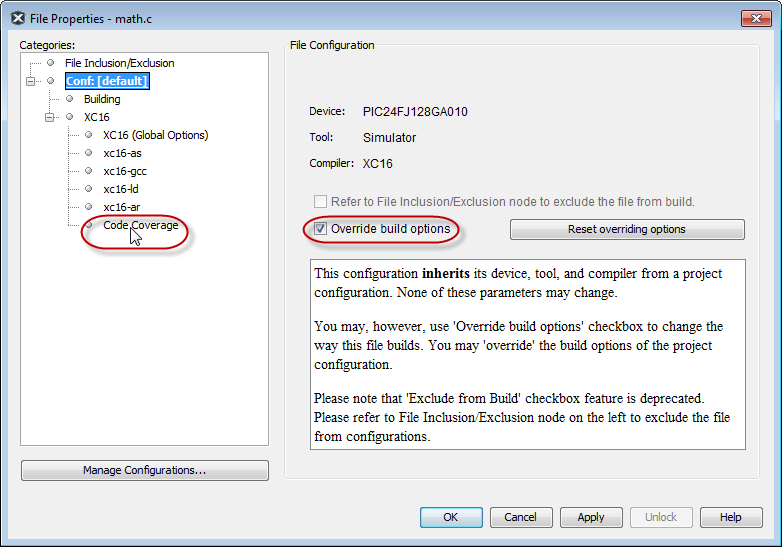
- Change the “Code Coverage instrumentation” option to “Disable”
and then click OK.
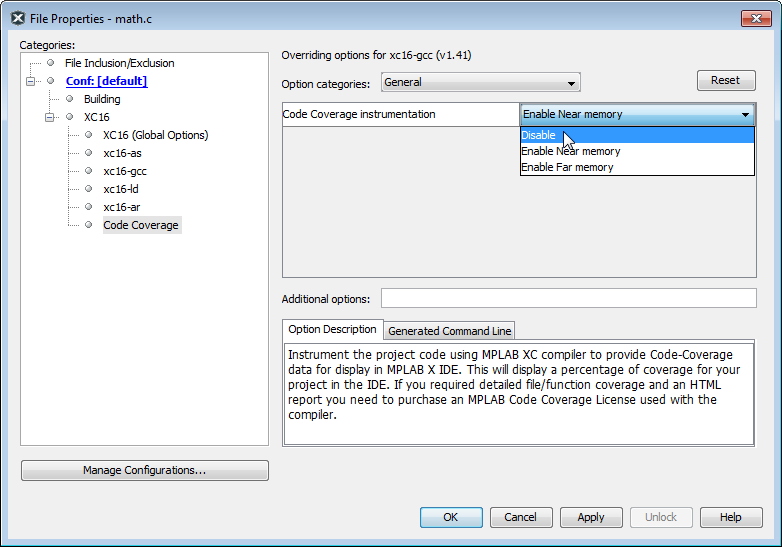
- The file will now show in the project
as bolded. Run and halt the project and examine the Code Coverage window. The file
will no longer be listed here. Open the file in the Editor to see that no code
coverage highlighting is available.