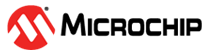2.3 Code Coverage Details
Use the Code Coverage license with MPLAB XC C compiler and MPLAB X IDE versions that support code coverage to view code coverage output. See [AoU-02-COV], [AoU-04-COV] and [AoU-05-COV].
Code Coverage works with anything built from C source code. C source code, which is not colored, is non-existent in the executable image. It is not to be counted as covered or not covered. For example, the common "while(TRUE)" statement will never generate executable instructions.
Code Coverage is supported on any debug tool supported by MPLAB X IDE.
Compiler Operation
Code coverage is supported by MPLAB XC C compiler instrumentation. The compiler adds a minimal amount of code in program memory to update flags in RAM to indicate coverage. To remove this code from the application when development ends, disable code coverage per Enable/Disable Code Coverage and run the application. This ensures the code is removed from the product that is operating in the field. See [AoU-04-COV].
MPLAB X IDE Operation
The IDE will display highlighted covered code and percentages of covered code for project files. You may select which files to include for coverage by setting up file properties. See Code Coverage by Project File.
A report of the coverage may be generated also. See Create a Code Coverage HTML Report .