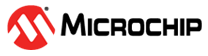1.15 NVM Flash Read Write
This example application demonstrates how to use the NVM to erase and program the internal Flash memory.
Description
This example uses the NVM peripheral library to erase a page and write an array of values to the internal Flash memory. It verifies the value written by reading the values back and comparing it to the value written.
Downloading and Building the Application
To clone or download this application from Github, go to the main page of this repository and then click Clone button to clone this repository or download as zip file. This content can also be downloaded using content manager by following these instructions.
Path of the application within the repository is apps/nvm/flash_read_write/firmware.
To build the application, refer to the following table and open the project using its IDE.
| Project Name | Description |
|---|---|
| pic32mz_w1_curiosity.X | MPLABX project for PIC32MZ W1 Curiosity Board |
Setting Up the Hardware
The following table shows the target hardware for the application projects.
| Project Name | Description |
|---|---|
| pic32mz_w1_curiosity.X | PIC32MZ W1 Curiosity Board |
Setting Up PIC32MZ W1 Curiosity Board
- Connect the Debug USB port on the board to the computer using a micro USB cable
Running the Application
- Build and program the application project using its respective IDE
- LED indicates the success or failure:
- LED is turned ON when the value read from the Flash matched with the written value
| Board | LED Name |
|---|---|
| PIC32MZ W1 Curiosity Board | RED LED (D202) |