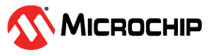2.1 Import the Block
Following are the steps to import a block:
- From the File menu choose Import > Blocks.
- Browse to the directory that contains your
<design_block_name>.cxzfile and select it. - Click Open.
<design_block_name> is imported into the top_level project. Version control is not supported for imported blocks. If you import the same block twice, the existing block is overwritten by the new one.
The files will be imported under <design>\component\work\<design_block_name>.
Review the files in the preceding directory to view block reports.