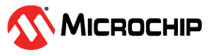9 Publish Block - Configuration Options
To view this dialog box you must first Enable Block Creation in the Libero SoC Project Settings or New Project Creation Wizard. After Block Creation is enabled, Publish Block appears in the Design Flow window.
Expand Publish Design, right click Publish Block, and choose Configure Options.