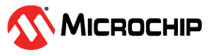1 Creating Blocks - Options and Settings
Blocks can be created for a new as well as for the existing projects:
New Project
To enable Block Creation for a new project, go to . Check the Enable Block Creation check box.
Existing Project
To enable Block Creation for an existing project, go to . Click Design Flow and check the Enable Block Creation check box.