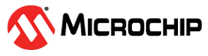9.2.2 Indicator Lights (LEDs)
The expected start-up sequence for the MPLAB ICD 4 debugger is:
- Purple - steady on for approximately 3 seconds.
- Blue - flashing for approximately 2 seconds while the debugger runs a power-on self-test.
- Blue - steady on. The debugger is ready.
The following table advises how to read the indicator lights.
| Left LED | Right LED | Description |
|---|---|---|
| Normal Modes | ||
| Blue | Blue | Power is connected; debugger in standby |
| Orange | Blue | Power target circuit from ICD 4 checked (see Table 8-5) |
| Green | Blue | Power target circuit from ICD 4 unchecked (see Table 8-5) |
| Purple | Purple | Bootloader is running |
| Yellow | Yellow | Debugger is busy |
| Red | Red | An operation has failed |
| Purple | Purple | Fast blink indicates the time window for forcing the debugger into Bootload mode |
| Bootloader Errors | ||
| Purple | Red, slow blink | Problem accessing the debugger’s serial EEPROM |
| Purple | Red, fast blink | Bootloader API commands cannot be processed |
| White, fast blink | White, fast blink | A runtime exception occurred in the tool firmware |