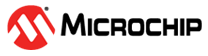3.2.1 Software and USB Setup
In order to use the Atmel AVR Dragon it is required to install the USB driver. Do not connect the AVR Dragon to the computer before running the USB Setup. USB driver installation is done during the software front-end installation.
AVR Dragon requires AVR Studio 4.12 with Service Pack 3 or later, or Atmel Studio. Latest version of the Atmel Studio can be found at: http://www.atmel.com/atmelstudio.
Start the Atmel Studio installation. To install the USB driver, check the Install/Upgrade USB Driver checkbox, and the USB Driver will automatically be installed.