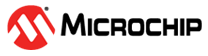3.2.3 Install USB Driver after Atmel Studio is Installed
The USB driver can be installed even after Atmel Studio has been installed by following these steps:
-
Open "Control Panel" on the PC (Windows 95 and Windows NT does not support USB).
-
Select "Add or Remove Programs".
-
Select "Atmel Studio" or "Atmel Studio" in the list of programs.
-
Click on the "Change" button.
-
Select "Modify".
-
Select "Install/upgrade USB Driver".
The USB driver is now properly installed on the PC.
Note:
The Atmel AVR Dragon requires a USB port that can deliver 500mA (self-powered USB hub).